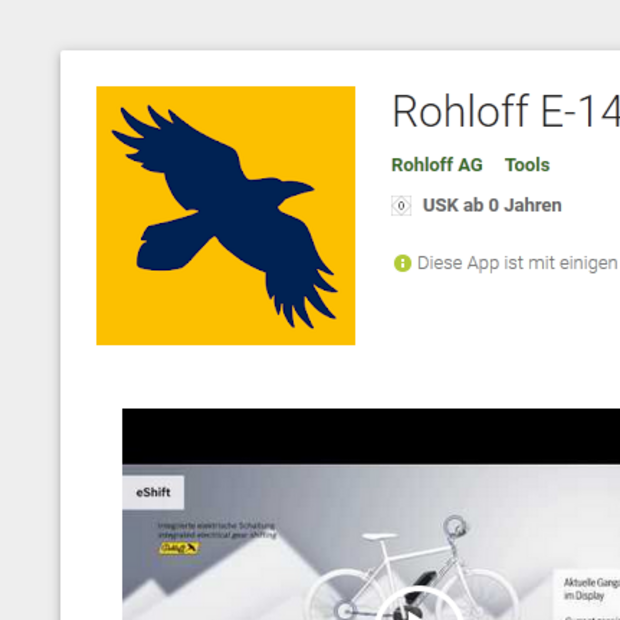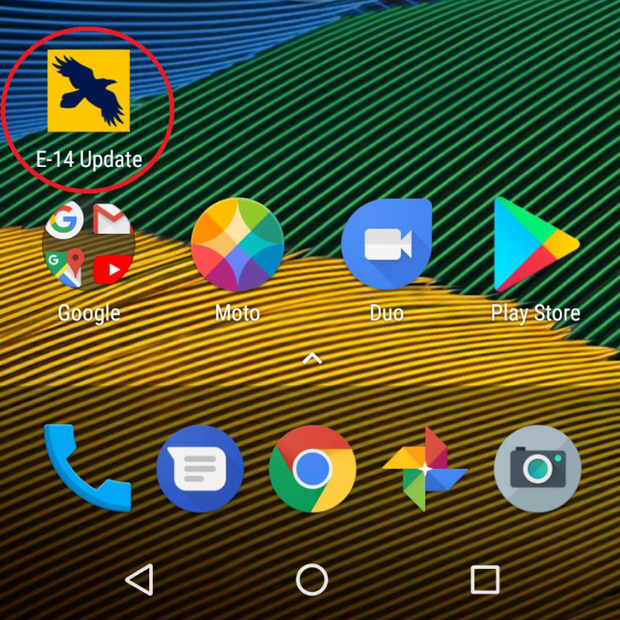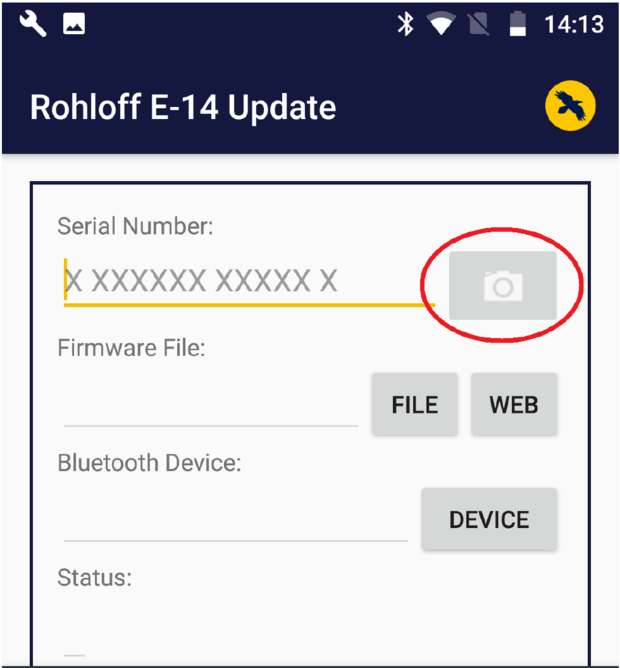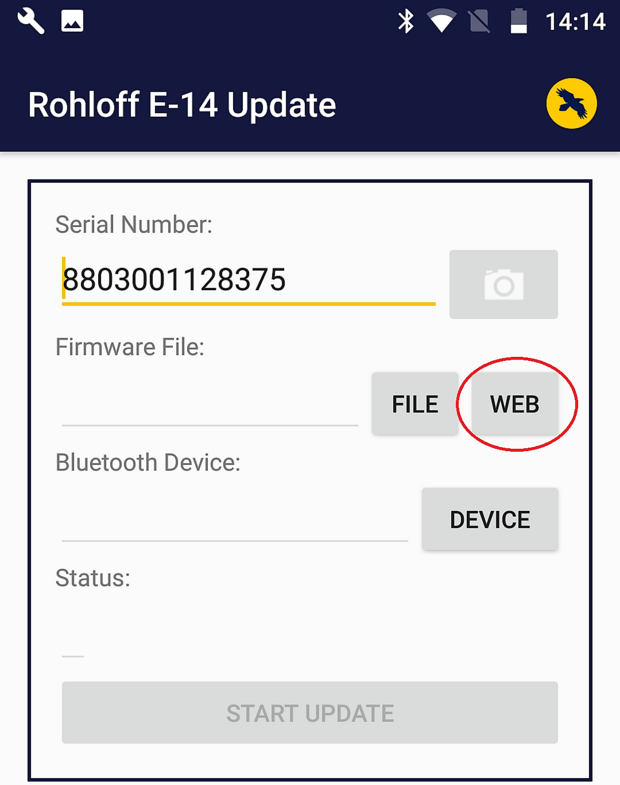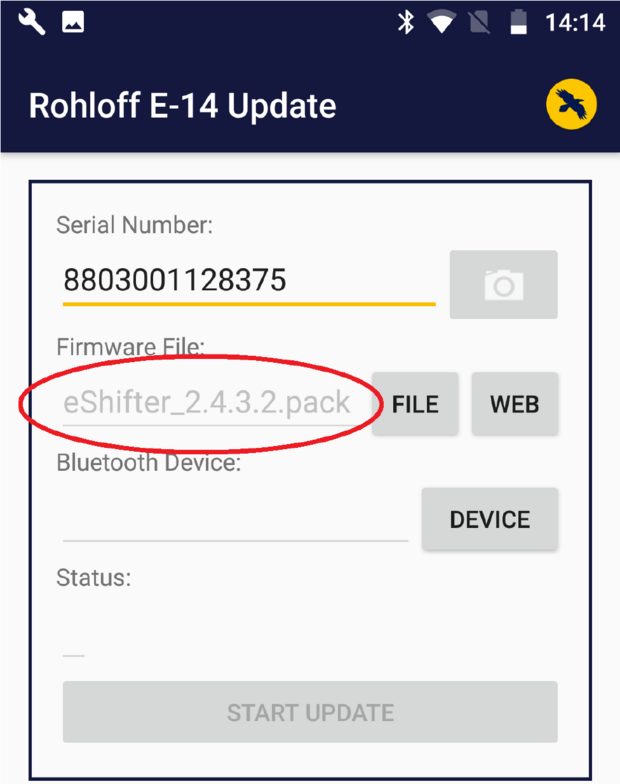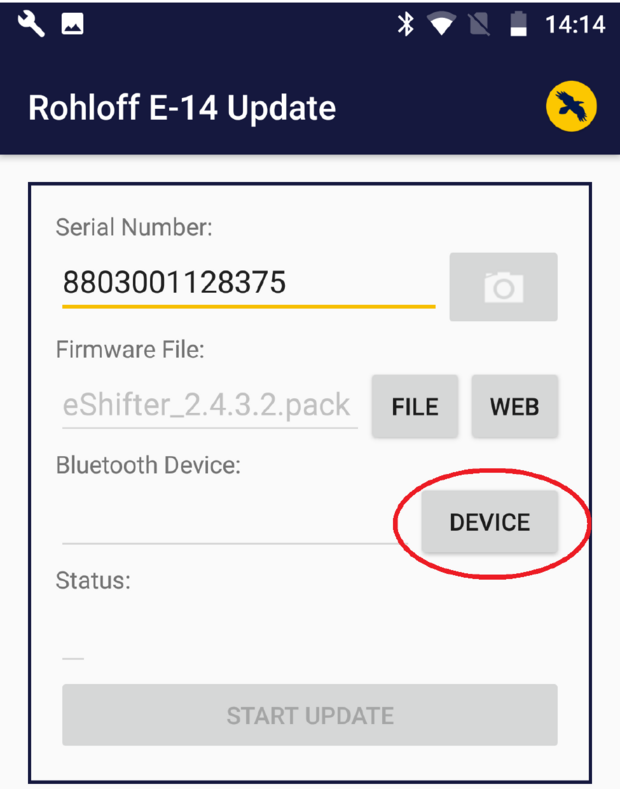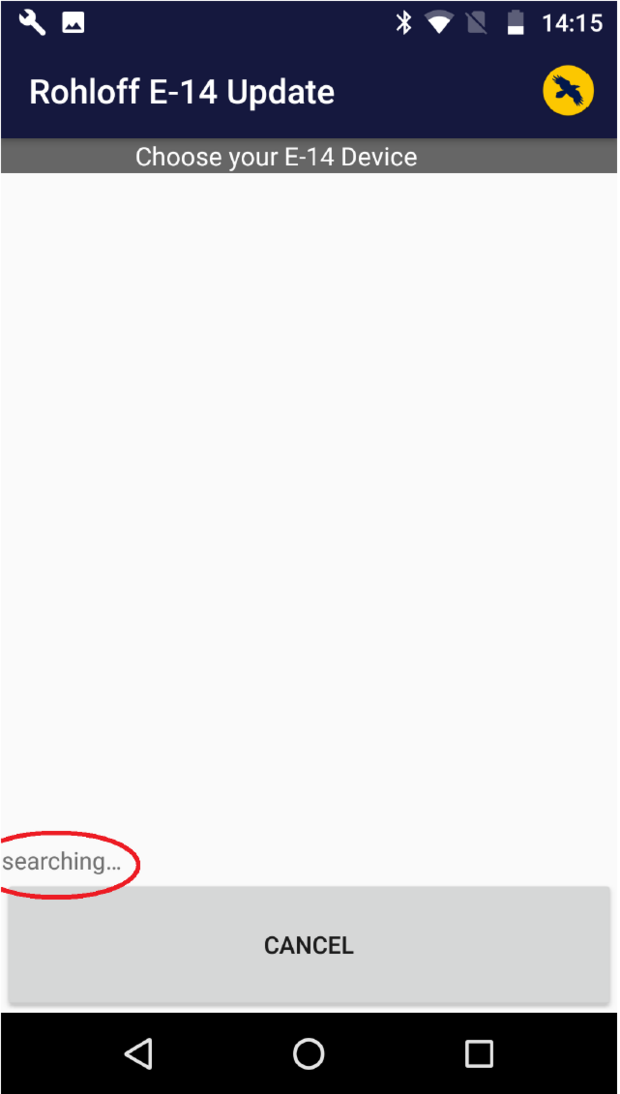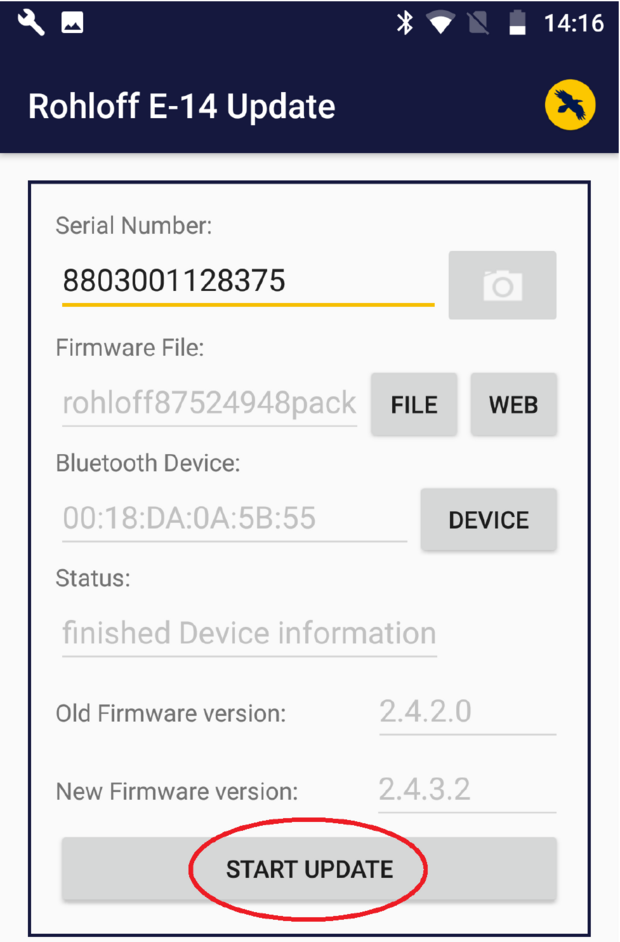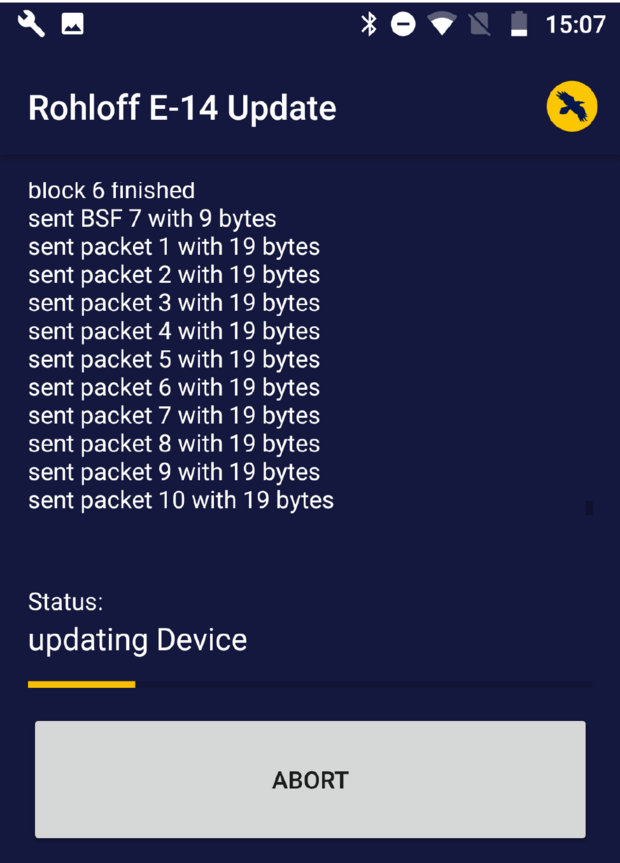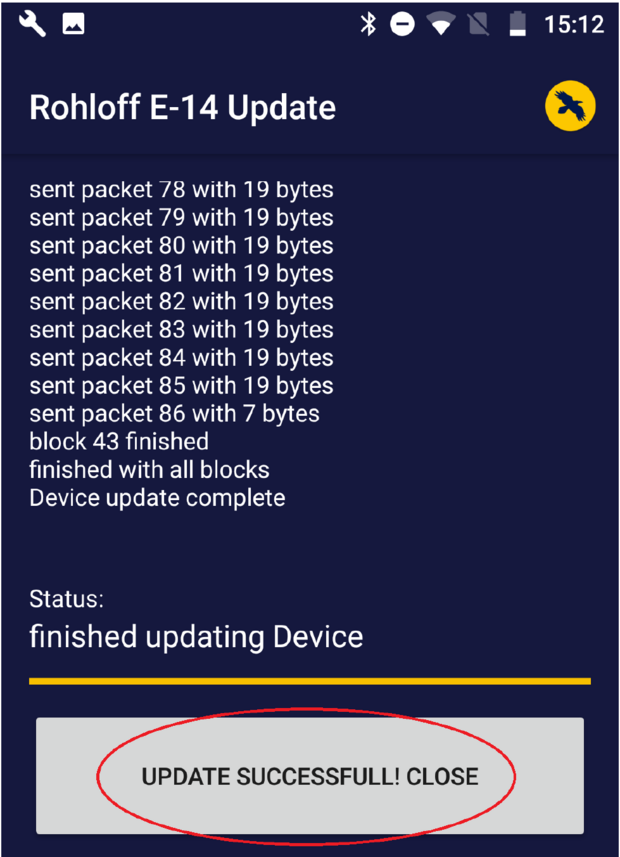Rohloff E-14 Android-App
Remote updates can now be uploaded and installed in any Rohloff E-14 Shifter Units (after Serial Number 880300112353X) via remote connection with a Android Smartphones running the new Rohloff E-14 App.
The software being run by a Rohloff E-14 Shifter Units with a serial number preceding serial number 880300112353X will need to be updated as follows:
A sticker can be located on the bottom of every Rohloff E-14 Shifter Unit. The unique serial number / barcode of each unit is printed on this sticker.
The serial number must be programmed into the App (or barcode scanned into App) before the connection between Smartphone and E-14 Shifter Unit will be authorized.

Try to ensure the red line in scan window is parallel with the serial number in order to obtain the best scan result. It may be necessary to move the Smartphone nearer or farther form the E-14 Shifter Unit in order for the camera to focus and identify the barcode.
The Smartphone will scan the barcode automatically as soon as it has focused and will then return to the previous App screen. The serial number should now be listed in the correct section.
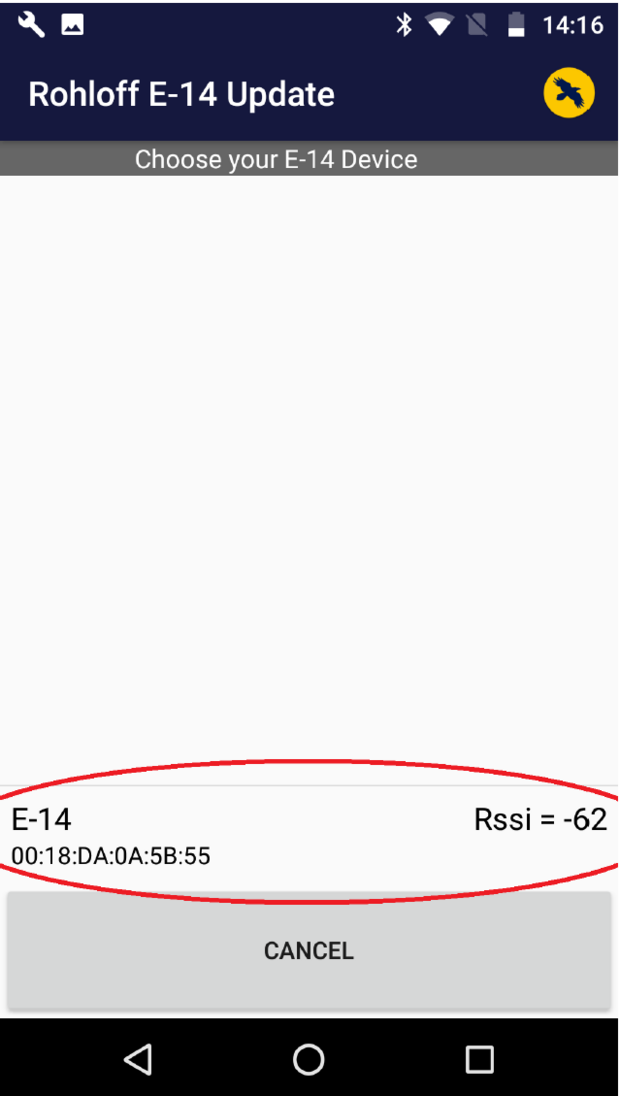
All E-14 Shifter Units found, will now be shown in the App. Select your E-14 Shifter Unit by tapping on it.
Tip: If you are having difficulty identifying your own E-14 Shifter Unit from a list of many, switch all other E-Bike transmissions off that are near you. The only unit left listed in the App will be yours.