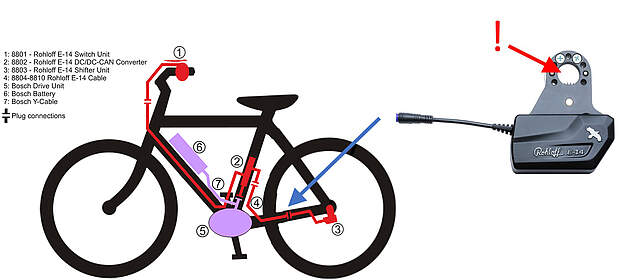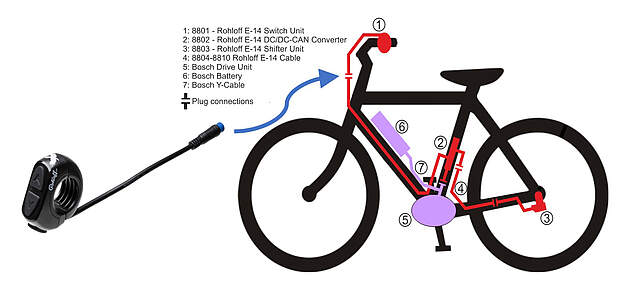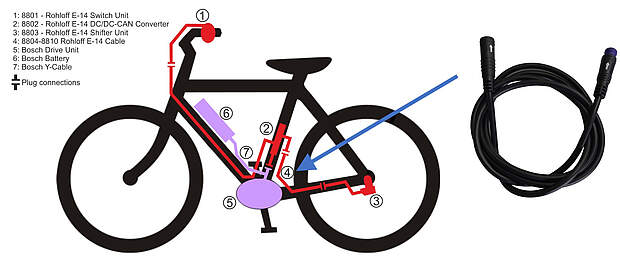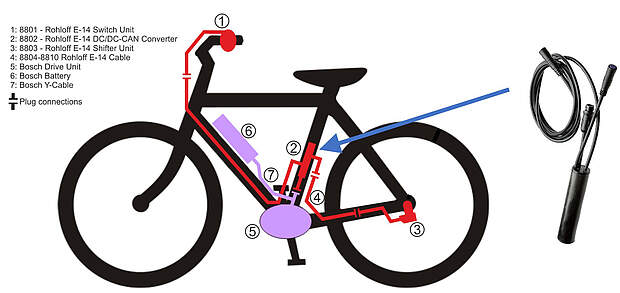Kit Contents
The Diagnostic Kit (Art.#8815) contains:
- 8801: Rohloff E-14 Switch Unit
- 8802: Rohloff E-14 DC/DC CAN Converter
- 8803: Rohloff E-14 Shifter Unit
(for diagnostic and cross exchange only, not for re-sale) - 8810: 1000mm Extension Cable
(lilac, 6-pole, Rohloff E-14 Shifter Unit ⟷ Rohloff E-14 DC/DC CAN Converter) - 8811: 1000mm Extension Cable
(blue, 4-pole, Rohloff E-14 DC/DC CAN Converter ⟷ Rohloff E-14 Switch Unit) - 8714: Axleplate Screws and Paper Gasket Set
- Original Rohloff E-14 Owners Manual
Checks on Complete Bicycle
First of all, check the following:
- Are all Bosch / Panasonic FIT eBike components functional?
- Is the E-14 Shifter Unit programmed with the current and correct software for the eBike motor (Bosch oder Panasonic FIT) in use?
- Does the E-14 Shifter Unit "Beep" when initially switching the eBike ON?
- Complete a visual check of all eBike cables. Are these undamaged?
- Are all the externally visible cable connectors correctly fastened together?
- Is the currently engaged gear indicated in the Bosch / Panasonic FIT eBike display?
- (Bosch only) Are all the Bosch eBike components present in the diagnostic report (1 or 2 Batteries, Drive Unit, Display, Rohloff E-14 components)?
E-14 Diagnosis and Cross Exchange
Checking the Shifter Unit
First, the Shifter Unit (3) should be checked:
- Switch eBike system OFF and remove battery
- Disconnect the cable connectors (lilac, 6-pole) located directly before the E-14 Shifter Unit (3)
- Connect E-14 Diagnostic Shifter Unit to the lilac, 6-pole cable connector
- Install eBike battery and switch eBike system 'ON'
- E-14 Diagnostic Shifter Unit
- "peeps" when eBike system is switched on and shifts through all gears: Original E-14 Shifter Unit is faulty
- does not"peep" when eBike system is switched on and does notshift through all gears: Next Step = check the Handlebar Switch Unit
- "peeps" when eBike system is switched on but doesnotshift through all gears: Next Step = check the Handlebar Switch Unit
Do not disconnect the E-14 Diagnostic Shifter Unit, before completing the next step.
Checking the Handlebar Switch Unit
How to check the Handlebar Switch Unit (1):
- Switch eBike system 'OFF' and remove the battery
- Disconnect the E-14 handelbar Shifter Unit form the cable loom (blue, 4-pole connector) (1)
- Connect the E-14 Diagnostic Handlebar Switch Unit (blue, 4-pole connector) to the eBike cable loom
- Reconnect the battery and switch the eBike 'ON'
- E-14 Diagnostic Shifter Unit
- "peeps" when the eBike system is switched 'ON' and shifts through all gears: Original E-14 handlebar Switch Unit is defective. Replace all E-14 Diagnostic components with the original E-14 components and re-check system function
- does not"peep" when the eBike system is switched 'ON' and does notshift through all gears: Next step = check the extension cable
- "peeps" when the eBike system is switched 'ON' but does notshift through all gears: Next step = check the extension cable
Do not disconnect the E-14 Diagnostic Handlebar Switch Unit, before completing the next step.
Checking the Extension Cable
How to check the extension cable (4) between the DC/DC-CAN Converter and the Diagnostic Shifter Unit:
- Switch eBike system 'OFF' and remove eBike battery
- Disconnect the cable connectors (lilac, 6-pole) between the E-14 extension cable and the E-14 „Diagnostic“ Shifter Unit (3)
- Remove the motor (5)
- Disconnect the cable connectors (lilac, 6-pole) between the E-14 DC/DC CAN Converter (2) and the E-14 Extension Cable (4)
- Connect the E-14 Diagnostic Extension Cable (lilac, 6-pole) between the E14-DC/DC CAN Converter (2) and the E-14 Diagnostic Shifter Unit
- Replace eBike battery and switch eBike System "ON"
- E-14 Diagnostice Shifter Unit ...
- "peeps" when the eBike system is switched 'ON' and shifts through all gears: Original E-14 Extension Cable is defective. Replace all E-14 Diagnostic components with the original E-14 components and re-check system function
- does not"peep" when the eBike system is switched 'ON' and does notshift through all gears: Next step = check the DC/DC CAN Converter
- "peeps" when the eBike system is switched 'ON' but does notshift through all gears: Next step = check the DC/DC CAN Converter
Do not disconnect the E-14 Diagnostic Extension cable, before completing the next step.
Checking the DC/DC CAN Converter
How to check the DC/DC CAN Converter (2):
- Switch eBike system 'OFF' and remove eBike battery
- Disconnect the cable connectors (lilac, 6-pole) between the E-14 DC/DC CAN Converter and the E-14 Diagnostic Extension cable (3)
- Disconnect the cable connectors between the E-14 DC/DC CAN-Converter (2) and the Bosch Y-Cable (7)
- Disconnect the cable connectors (blue, 4-pole) between the E-14 DC/DC CAN Converter (2) and the E-14 Diagnostic Switch Unit (1)
- E-14 DC/DC CAN Converter is no longer attached to the eBike cable loom
- Connect E-14 Diagnostic DC/DC CAN Converter mit
- Bosch Y-Cable,
- E-14 Diagnostic Switch Unit
- E-14 Diagnostic Extension Cable
All available E-14 diagnostic components are now connected to the eBike cable loom.
- Reconnect the battery and switch the eBike 'ON'
- E-14 Diagnostic Shifter Unit ...
- "peeps" when the eBike system is switched 'ON' and shifts through all gears: Original E-14 DC/DC CAN Converter is defective. Replace all other E-14 Diagnostic components with the original E-14 components and re-check system function
- does not"peep" when the eBike system is switched 'ON' and does notshift through all gears: Check all other Bosch or Panasonic FIT eBike system components
- "peeps" when the eBike system is switched 'ON' but does notshift through all gears: Check all other Bosch or Panasonic FIT eBike system components