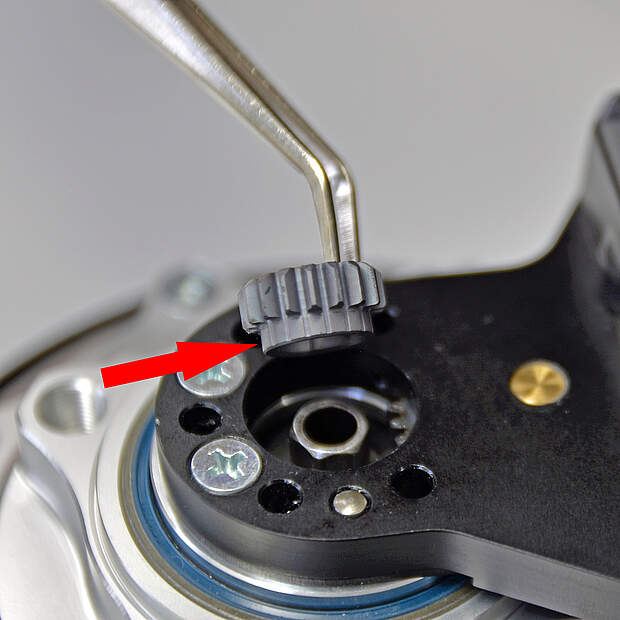What you can expect to find on this page
The Rohloff E-14 / E-14 2.0 systems have been developed with a focus on maximum durability and efficiency. Very few maintenance procedures are required so ensure this system remains in top condition. You can read all about these procedures for maintaining the Rohloff E-14 components and software below.
In addition, learn how to also deal with any possible operational failures as well as where to locate the serial and version numbers.
Failure Analysis
E-14 Serial Number Location
Every Rohloff E-14 / E-14 2.0 Shifter Unit has a unique serial number located underneath the shifter unit. This number will be required should any warranty claim have to be processed, as well as when updating the system software or adding further/future functions. (DO NOT USE FOR SPEEDHUB REGISTRATION)
Important: Removal of this sticker will void various aspects of the E-14 product warranty