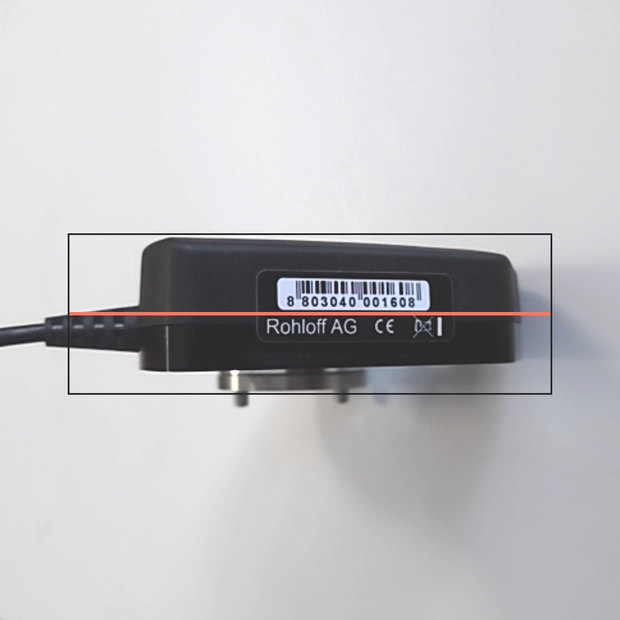The Rohloff E-14 2.0 App will automatically attempt to connect with the E-14 Shifter Unit, as soon as the App is opened on your mobile device. This will of course, only be posisble if Bluetooth has been enabled on the mobile device being used.
The App will inform you if the Bluetooth feature has not been enabled.
The barcode is located on the underside of the E-14 Shifter Unit.
Orientate the camera according to the red guideline on the screen.
The E-14 barcode number will appear in the App after successfully scanning this.
Alternatively, should scanning fail due to dirt or damage to the sticker, the code can be manually entered into the App.