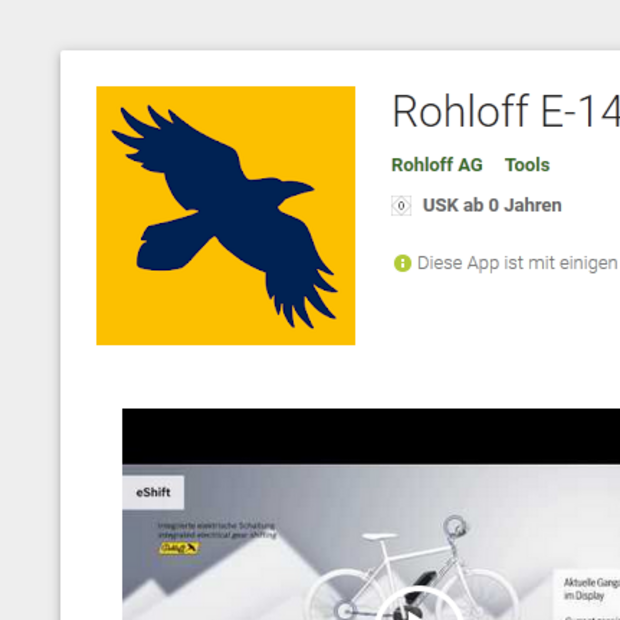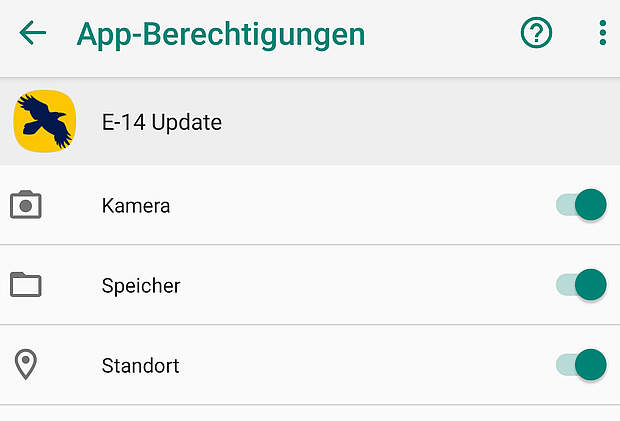What you can expect to find on this page
Remote updates can be uploaded and installed in any Rohloff E-14 Shifter Unit via remote connection using an Android mobile device running the Rohloff E-14 1.0 Classic App.
Furthermore, dealers are now able to use this App to swap the software to that required by the motor brand in use.
Download
The Rohloff E-14 1.0 Classic App is compatible with all Smartphones running Android version 6 or above. The App can be found in the Google Playstore by clicking on the following link:
Current Firmware:
- Bosch: 2.4.3.2 since December 2018 (Serialnumber up to 8803002999998)
- Bosch: 2.4.6.0 since 2022 (Serialnumber from 8803003000006)
- Panasonic FIT: 3.0.0.0 since July 2019